Why So Many People Like VanceAI PC
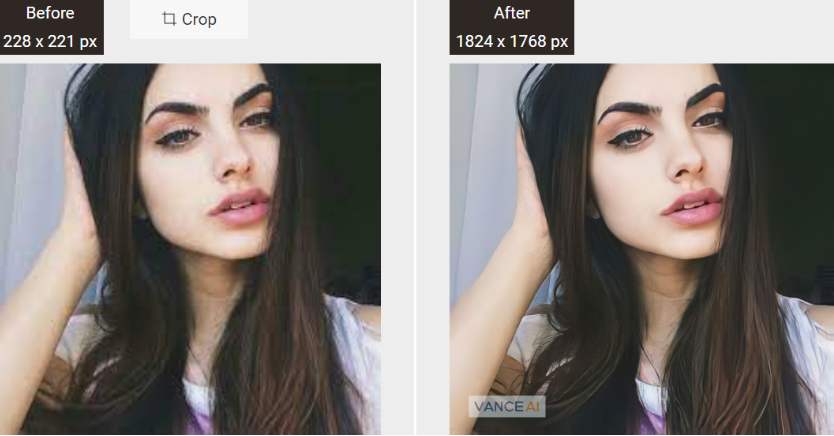
VanceAI Image Upscaler lets you to easily increase the details of your image. Also, VanceAI PC provides the same features to instantly improve the appearance of your photographs online.
VanceAI PC simplifies picture editing because all you have to do now is open the application on your device. It allows users to handle their images more efficiently by swiftly opening the application and modifying their images. VanceAI software delivers simple-to-use tools because all of its tools are based on an artificial intelligence system that requires no effort from its users.
What is VanceAI PC?
It is an application that can be quickly downloaded and utilized for image-altering procedures on your smartphone. It enables you to alter your photographs with minimal effort. Even if you are a newbie and need to learn how to use its tools, you can still do so. It is so basic and straightforward that all that is required are a few simple clicks. With the help of AI software for PC, you can become a competent image editor. VanceAI Software is designed to handle difficult image situations. It can readily handle a large number of photos in a matter of minutes.
You don’t have to be concerned about the outcome of this AI software for PC because all of its tools have been tested on a proper system. All of its tools have been tested on millions of photographs, and the best results have been grouped so that you may receive the best result that meets your needs. Because its tools are AI-based, there is no room for error when using them. AI software for PC employs a sophisticated machine learning algorithm that enables you to edit photographs like a professional image editor without making any mistakes. Because he is a person, if you execute the same responsibilities as a professional, he may make mistakes. However, with the strength of AI, there are no mistakes or errors. The following are the top features of VanceAI PC.
Features
- Easily process your photograph automatically.
- AI software for PC requires no manual effort.
- VanceAI software automatically changes your image.
- Its tools can be used without any prior knowledge or experience.
Pros
- Edits photos in real time.
- Tasks are completed automatically.
- There are no particular abilities required.
Cons
- It necessitates the use of an internet connection.
- A high-speed internet connection is required.
- A high-performance system is essential for proper installation and operation.
Why VanceAI PC?
The essential question is why should you select VanceAI PC. We will discuss its tools simply so that you realize why you should choose VanceAI PC. Here are its tools, along with brief descriptions and performance ratings.
VanceAI Image Upscaler: Increase Size Of Images and Keep the Resolution
It helps you to easily upscale image and improve all of the details. You can significantly boost your image’s capabilities to make it appear more detailed. Increase the resolution of your image so that all of its components are clearly seen. It increases the resolution of your image by 40X without using any preset settings. You can use it to increase all of your image’s necessary details because it flawlessly enhances all of the aspects. With a single click, you may convert a low-resolution image to a high-resolution image. You can improve the appearance of your photograph by clarifying its features. With a single click, you may obtain an HDR-quality image that depicts all of your image’s details in a single glance.
VanceAI Image Sharpener: Unblur Images Effortlessly
With the help of AI software for PC, you can simply sharpen all the details in your image online. If your image has any blur, you can remove it with a single click. If you captured a shot with a camera, your appearance may be blurred. With the help of AI software for PC, you can quickly remove blurriness from your photograph. A moving object’s blur can be removed. If you have acquired an image that is out of focus and has blurred vision, you may easily eliminate the blurred areas of the object. You can also quickly restore the focus of your image by removing the blur from its appearance.Remove blurriness from your image’s details to make all of its elements more visible to your audience.
VanceAI Image Denoiser: Denoise Pictures Online
Denoise photos and eliminate all types of noise from your images with AI software for PC. Restore natural details in your image that are clear in the presence of noise. However, With a single click, you can remove noise from your image resolution. When you have VanceAI PC program on your computer, you no longer need to utilize any manual tools to denoise your image. Simply upload a noisy photograph to the site to effortlessly eliminate the noise. It employs denoising AI algorithms to detect all types of noise in your image that is interfering with eyesight. Then you can eliminate noise from your image and sharpen it. With a single click, you may enhance the natural appearance and features of your photograph.
How to Use VanceAI PC?
If you are exploiting the platform for the first time, here’s how to access it on your equipment and start using it immediately.
Step 1
To begin, navigate to the VanceAI official website. Then, on the main website, click on the VanceAI PC link.Anyone can download this application on their device for free.
Step 2
Once you have downloaded the VanceAI PC application, click on the application icon on the home page to open it.Then, launch the app on your device and select the enlarge image option to improve your photograph. It really is that simple to begin image editing with a single click.
Step 3
After opening the enlarged image, you must upload it to the platform. Click the plus sign to add the image to the topic. Also, You can submit photographs quickly using your preferred method. Select the enhancement ratio and magnification of the image you want.
Conclusion
VanceAI PC enables you to simply modify your image without any effort. You may quickly download it to your smartphone and begin processing your photographs. You can save time by accessing your application instead of the homepage. Also, You may fast improve your image, sharpen the nuances of your vision, and instantly denoise the image to make it appear more natural.
FAQs
What’s VanceAI Art Generator?
The VanceAI Art Generator can help you create one-of-a-kind artwork. Also, It enables you to quickly make photos by simply typing text on your device. You can create a dynamic and beautiful image quickly with this tool.
What’s VanceAI Photo Restorer VanceAI
VanceAI Photo Restorer is an automatic program that employs AI photo restoration technology to recover outdated photos with 100% accuracy. Also, It can remove blemishes, dark and light stains, and tears from old images online in a matter of seconds. In one click, you may revive your earliest memories by using old images in excellent resolution and beautiful colors. Also, If you want to have your old images back, VanceAI Photo Restorer is always the finest option.

