Converting PDF to Word: Which Tool Should You Use?
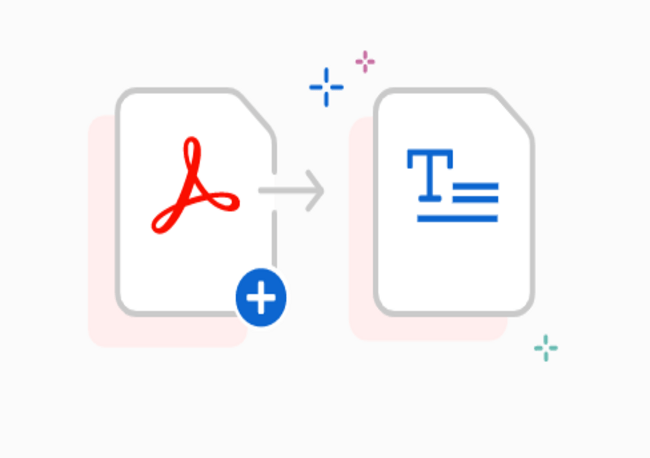
In today’s digital age, PDF (Portable Document Format) is one of the most popular file formats used for documents. It is widely used because it can preserve the layout, format, and fonts of a document, regardless of the device or software being used to view it. However, there are times when you need to edit a PDF file, and unfortunately, PDFs are not designed for editing. One way to solve this issue is by converting the PDF to Word. PDF To Word Online is a web-based tool that allows you to convert PDF files to Word documents directly from your browser. In this article, we’ll explore some of the best tools for converting PDFs to Word, their features, and the pros and cons of using them.
In a world where many business and academic documents are created and shared in PDF format, the need to convert these files into editable Word documents is ever-increasing. PDF files can be difficult to modify and extract information from, making Word documents the preferred format for many professionals. But with numerous software and online tools available for PDF to Word conversion, it can be challenging to choose which one to use. The process can also be time-consuming, and not all conversion tools produce the same quality results.
In this blog post, we’ll compare and contrast the most popular tools for PDF to Word conversion, highlighting their key features and drawbacks. Our aim is to help you make an informed decision and choose the best tool for your specific needs, whether it’s for a one-time conversion or regular use. We’ll consider factors such as accuracy, formatting, ease of use, cost, and compatibility with different platforms. We’ll also explore some tips and tricks for optimizing the output of your converted documents. By the end
Identifying Your Needs
Before deciding on which tool to use for converting PDF to Word, it is important to identify your needs. There are several factors to consider, including the size and complexity of the PDF file, the level of accuracy needed, the frequency of use, and the available budget. For instance, if you need to convert large and complex PDF documents frequently, you may need a tool that can handle batch processing and retain formatting and layout while ensuring high accuracy. Additionally, if you are working on a tight budget, you may want to consider free or low-cost options that can still deliver reliable results. Taking the time to assess your specific needs will help you choose the best tool for the job and avoid costly mistakes in the long run.
Comparing Features of Different Tools
If you are looking to convert a PDF file to a Word document, there are several tools available in the market today. However, not all tools deliver the same quality of results. Therefore, it is important to compare the features of different tools to help you make an informed decision on which one to use. One of the key features to look at is accuracy; as you want to ensure that the converted document retains the same formatting, layout; and images as the original PDF file.
Another important feature is speed, as you may have different time constraints depending on the urgency of your project. Additionally, some tools offer extra features, such as batch processing or OCR (Optical Character Recognition) capabilities; which can certainly enhance your productivity and efficiency. By comparing the features of different tools, you can choose the one that best meets your specific needs; and requirements for converting PDF to Word.
Understanding File Formats
Understanding file formats is crucial when it comes to working with digital files. Knowing the differences between file formats can help you determine the appropriate tool to use when converting files. While converting PDF to Word, it is important to understand the characteristics of both formats. PDF (Portable Document Format) is a file format that preserves the document formatting; and enables sharing of files across different platforms. Word, on the other hand, is a document processing software that enables efficient editing and formatting of digital documents. Therefore, when choosing a tool to convert PDF to Word, it is essential to choose one that is capable of preserving the formatting of the original PDF document while allowing editing and formatting in Word. Proper understanding of file formats is crucial in ensuring the smooth conversion process and effective use of the output documents.
Evaluating Security and Privacy Policies
As organizations increasingly rely on digital documents, it’s crucial to evaluate tools to ensure they meet security and privacy requirements. When choosing a tool for converting PDFs to Word; it’s critical to review the security and privacy policies of the tool’s provider. A trustworthy provider should ensure that data is protected against unauthorized access, disclosure or destruction. Look for providers who use encryption, secure servers, and secure data centers to protect your sensitive information. You should also check the provider’s privacy policies to ensure they comply with applicable laws; and regulations regarding the collection, use, and disclosure of personal data. By performing these evaluations, you can select a tool that not only meets your document conversion needs; but also provides a secure and private environment for your data.
Assessing Cost and Ease of Use
When it comes to choosing a tool to convert PDF to Word; assessing cost and ease of use are important factors to consider. Some software solutions are free, while others require a paid subscription or one-time purchase. It’s important to weigh the benefits of a paid tool to ensure it aligns with your budget and needs. In addition to cost, ease of use plays a critical role in determining which tool to use. Some software solutions may have a steeper learning curve; and require a certain level of technical expertise, while others are designed for simplicity and require no technical skill. Evaluating the cost and ease of use of conversion tools can help you choose the best option for your business needs.
Conclusion
There are several tools available for converting PDF files to Word. Each of them comes with their own unique features and capabilities. When choosing a tool, it is important to consider factors such as speed, accuracy, user-friendliness, and cost. Ultimately, the best tool for you will depend on your specific needs and preferences. By doing some research and testing out different options, you can find a reliable PDF to Word converter that will make the process of editing and repurposing PDF documents much easier.

